What is a cookie ?
A cookie is a text file stored by your browser on a dedicated area of the hard drive of your device, during the consultation of a website.
It allows its issuer to identify the terminal in which it is deposited during its period of validity and to keep in memory certain information relating to your journey, in particular, to simplify your browsing on the websites or to offer you contents adapted to your centers of interests.
Why does harpo-paris.com use cookies?
Harpo uses cookies to provide you with an optimal user experience tailored to your personal preferences.
By using cookies, Harpo saves you from re-entering the same information each time you visit the Site.
Cookies are also used to optimize the performance of the website and the mobile site.
For example, they make it easier to navigate and help you find specific content faster.
Type of cookies
Browsing the Website implies acceptance of the installation of the following types of cookies :
Analytical Cookies: These are those processed by Harpo to quantify the number of visitors and statistically analyze the use that users make of our services. Thanks to this, we can study the navigation on our website and optimize it according to the real user needs.
Personalization Cookies: These are cookies that, processed by Harpo, retain the user's preferences on certain tools or services so that the user does not have to reconfigure them every time he visits our website. These cookies are not in place at the moment on this site.
Other third-party cookies: Some of our pages may contain third-party cookies that allow us to manage and improve the services they offer. For example, links to social networks to share our content.
Setting cookie preferences
If the user wishes to modify the configuration of cookies in his browser, he can do so by configuring his options.
If the user wishes to refuse the use of cookies, the use of certain services may be limited.
The user can find information on how to change the cookie policies of different browsers in the following areas :
If the user is using Google Chrome, in the Tools menu option, select Options (Mac Preferences), go to Advanced and then click the Content Configuration option in the Privacy section, and then check Cookies in the Setup dialog box. content.
If the user is using Firefox, for Mac in the Preferences menu option, selecting Privacy, accessing the Show Cookies pane, and for Windows in the Tools menu option, selecting Options, going to Privacy and then Show cookies.
If the user is using Microsoft Internet Explorer, in the View menu option, select Internet Options and go to Advanced Options.
If the user uses Safari, in the Safari menu option, select Privacy, accessing the Security pane and then Show Cookies.
If the user is using Netscape, in the Edit menu option, select Preferences, and go to the Advanced category.
 Rings
Rings Bracelets
Bracelets Necklaces
Necklaces Earrings
Earrings Pendants
Pendants Buckles
Buckles Belts
Belts Fetishes
Fetishes Bolo ties
Bolo ties Stunning Pieces
Stunning Pieces Moccasins
Moccasins Miscellaneous
Miscellaneous Decorations
Decorations